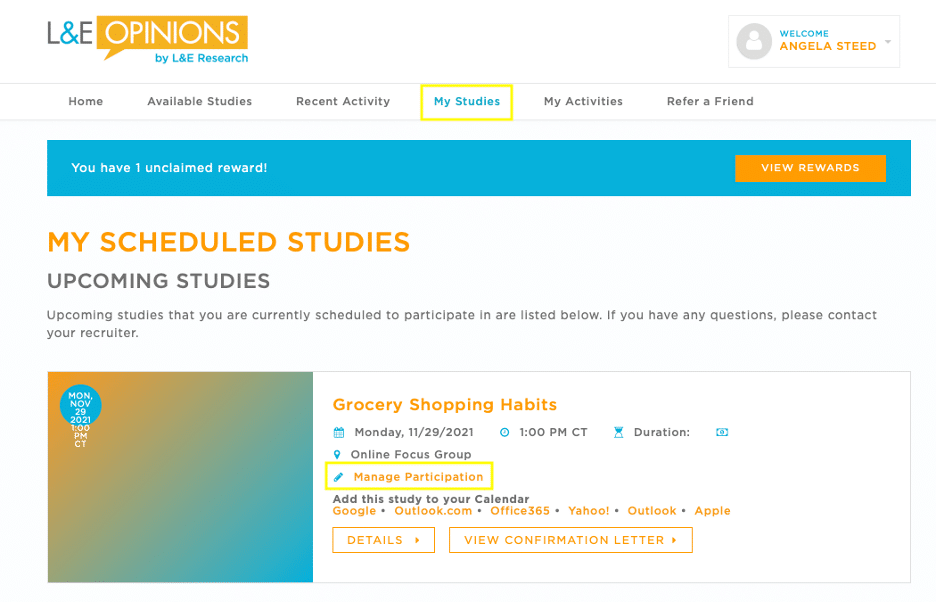What if I need to make changes to my “Self-scheduled” study?
1. If you’ve been invited to a study via our “Self-scheduling” email, you can make changes to your study by clicking on the link in the Study invitation email you received:
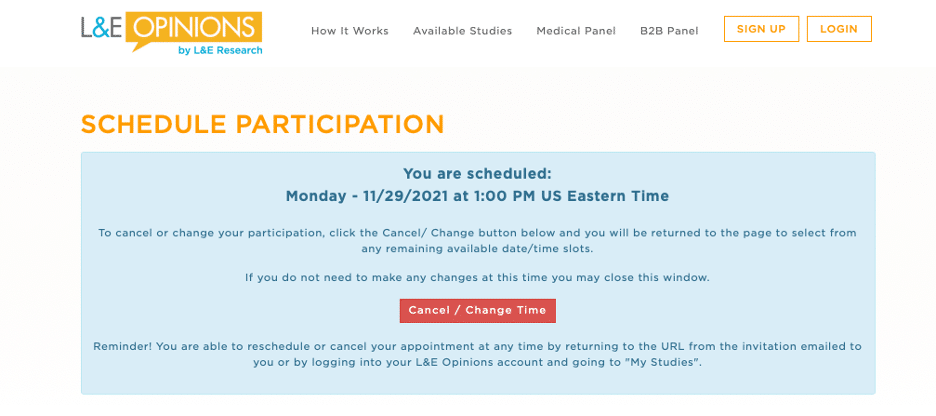
or
2. Log in to your member portal, to go “My Studies,” Click on your scheduled study and click “Manage Participation” to make any changes: